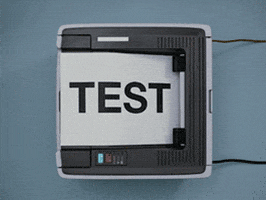Project
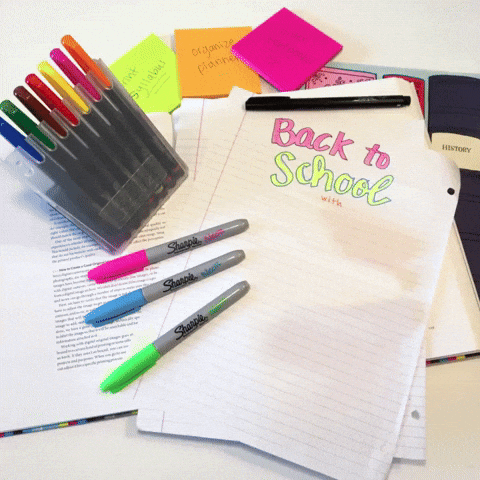
School Supplies Recognition is designed to help children to find thanks to AI the name of an accessory. It will automatically identify accessory.
For example, if you are at home you can easily find the name of accessory who are near to you.
Basically, you will update from your computer a photo and the AI will tell you the name of the accessory.
But how does it work ?
To build the AI, we will use a JavaScript machine learning library called ML5
which is extremely easy to use and comes preloaded with several image classifier models like MobileNet, DarkNet, and DoodleNet.
Specificly, we will use the imageClassifer() function.